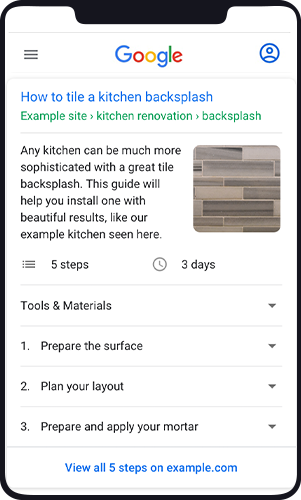Rich Snippets for Your How-to Articles and Step-wise Guides
How about giving users an overview of the steps from your how-to guides or a step-by-step article so users find it easier in


Watch Walk-through Video
What Is a How-to Schema Markup?
Displaying some quick steps that give an overview of the entire procedure will get people interested in knowing more. So, a How-to schema type will not just tell search engines about the procedure you are writing about but also give interested people an overview of it.
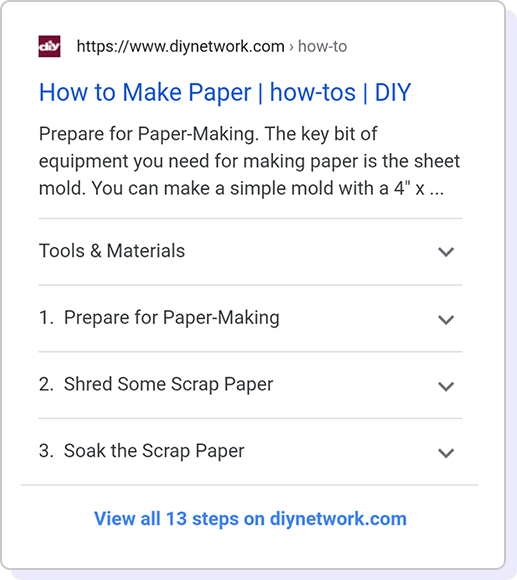
How to Add the How-to Schema Markup?
Here’s how you can implement the How-to schema markup on your website in three easy steps with zero coding skills.
Select Schema Type
Click on the How-to schema type from the Schema Pro interface.
Select Target Pages
Select the pages and categories where you want to implement it.
Configure Schema on Single Page
Edit the page and scroll down to fill the How-to schema fields at the bottom.
Display An Overview of the Procedure in Search Results
With the How-to schema markup lets, you inform search engines and users about the procedure in short.
Add an attractive introduction highlighting the end goal
The schema markup lets you add an appealing name and a description to your how-to pages that will get displayed in search engine results informing what the page is all about.
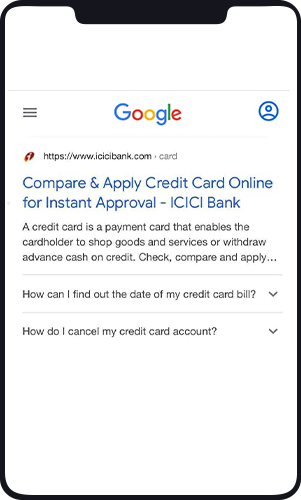
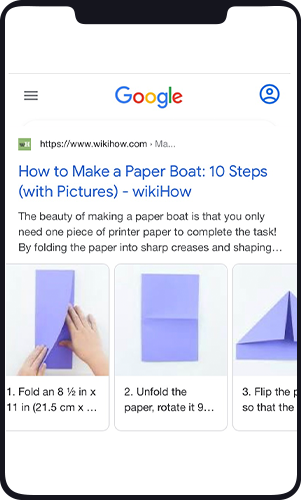
Your procedure steps can help search engines and people have an overview of it
It is always a good idea to give an overview of the entire procedure before users actually arrive on the page to know more.
You can add additional information about the requirements needed
People often want to know the time a certain procedure will take, the material and tools required so that they can be well prepared for it. The How-to schema markup allows you to add just that.