- How to Add an Extra Field for a Particular Schema Type in Schema Pro?
- How to enable/disable schema markup from post/page?
- How to Add Ratings using Shortcode in Schema Pro?
- How to disable a specific schema markup from post/page?
- How to Add Schema Markup on Subcategories
- How to Disable the White Label Settings Permanently?
- How to Disable Corporate Contact Schema?
- How to Remove Home List Item from Breadcrumblist Schema?
- How to Remove Shop Item Link from BreadcrumbList Schema on Product Page?
- How to Test a Schema Snippet?
- Mapping Your Schema Fields in Schema Pro
- How to Add an Extra Field for a Particular Schema Type in Schema Pro?
- How to Use the Schema Pro plugin?
- What is the All-in-one Schema Pro plugin?
- How to map required fields with Custom Fields?
- How to create a Custom Fields using Schema Pro?
- How to target specific areas of the website?
- How to enable/disable schema markup from post/page?
- How to Add Ratings using Shortcode in Schema Pro?
- How to Add a Schema markup for an Article on your website?
- What is the Difference between the Free and Pro Plugin?
- How to map fields with custom fields from third party plugins?
- How to Accept User Ratings from Users in Schema Pro?
- How to Update Schema Pro?
- How to Register Your Copy of Schema Pro? (License Registration)
- Selecting Organization Type in the Setup Wizard
- Schema Pro Setup Wizard
- Getting Started with Schema Pro
- How To Install Schema Pro Plugin
- How to Add a Schema markup for an Event page?
- How to Add a Schema markup for a Review page?
- How to Add a Schema markup for a Local Business Page?
- How to Add a Schema markup for a Service Page?
- How to Add a Schema markup for a Product page?
- How to Add a Schema markup for a Course page?
- How to Add a Schema markup for a Recipe page?
- How to Add a Schema markup for a Person or About Page?
- How to Add a Schema markup for a Job Posting page?
- How to Add a Schema markup for a Video Object?
How to Register Your Copy of Schema Pro? (License Registration)
Schema Pro offers two different purchase options, the Schema Pro Plugin Only, and the Business Toolkit (complete with all of Brainstorm Force products.) After your purchase, you will be sent an email confirmation with links to login and download your plugins from the store.
Once your plugin is installed, you have to license your copy of the plugin to enable the features, get support, and updates for the plugin.
This is how you can register your Schema Pro license key:
- Get your license key from logging in to your store account and heading over to the licenses page.
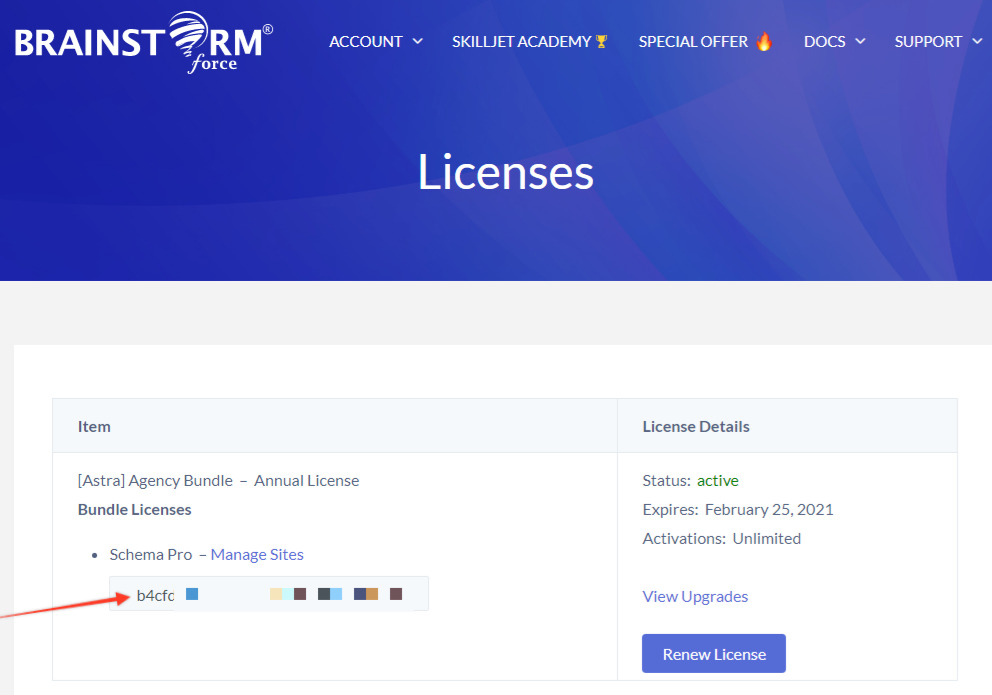
2. Once you’ve copied the license, open the plugins page in your WordPress dashboard, and activate the license by clicking on one of the notices highlighted below.
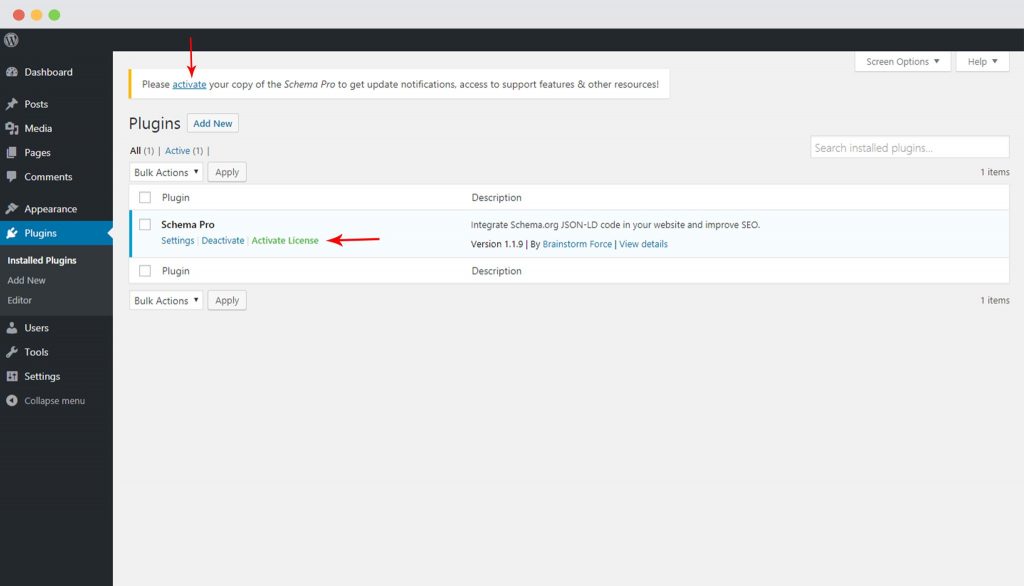
3. Enter the purchase key on the input field to activate your license.
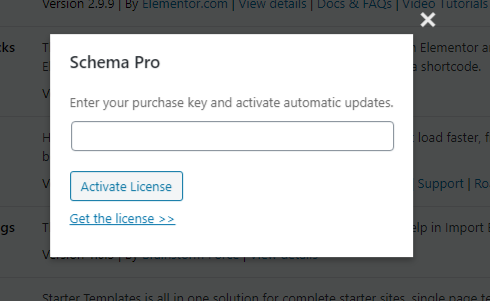
4. Once activated, you should get this notification.
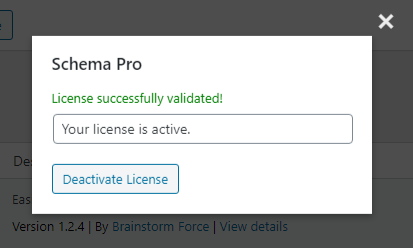
And you’re done! You’re ready to start adding schema markup to your website. Not sure what to do next? Check out our guides to adding different types of markups.
We don't respond to the article feedback, we use it to improve our support content.