How-to Schema Block for Gutenberg
What Is the How-to Schema Block for Gutenberg?
How to Add the How-to Schema Block on Page?
Edit the Gutenberg Page
Edit the respective Gutenberg page or post where you wish to add the How-to article.
Add the How-to Schema Block
Search and add the block just like any other Gutenberg block on the page.
Add the Steps and Details
Fill in respective fields to display steps and then then time, tools or material required.
Build Effective How-to Pages Easily
You might have come across how-to blogs, tutorials, procedures, or recipes where things are explained in a stepwise manner. You can create such how-to pages in Gutenberg with Schema Pro.
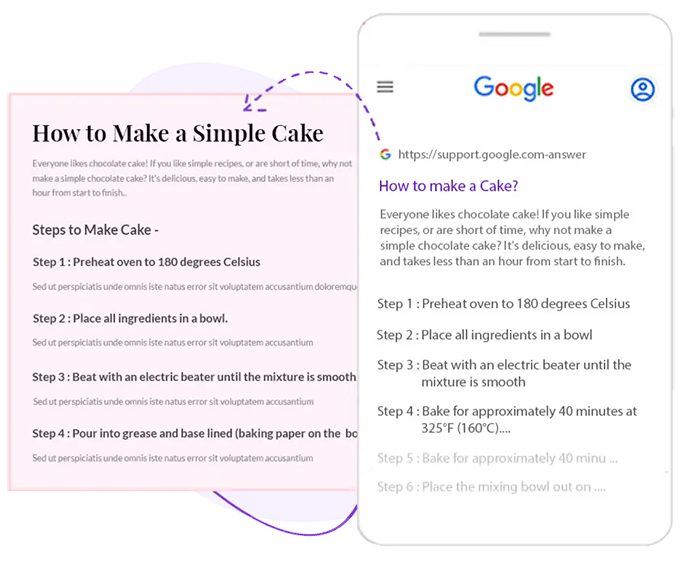

Generates How-to Schema Markup Automatically
How-to block scans the content you add and generates the How-to schema. This means that you don't need to worry about generating schema markup manually.
Readymade Fields to Add How-To Steps
In order to add How-to content, you would need different fields. Adding all the required fields manually can be a time-consuming task. Schema Pro's How-to Gutenberg block offers you a ready-made structure where you can easily add all required steps.
- Main Heading with Description and Image
- Estimated Cost and Required Tools
- Total Time Needed
- Material Needed
- Add Individual Steps with Image
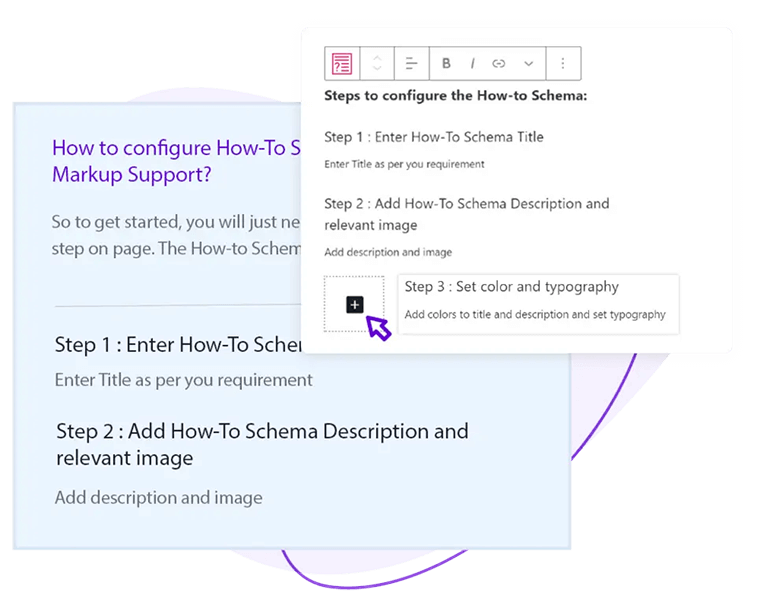
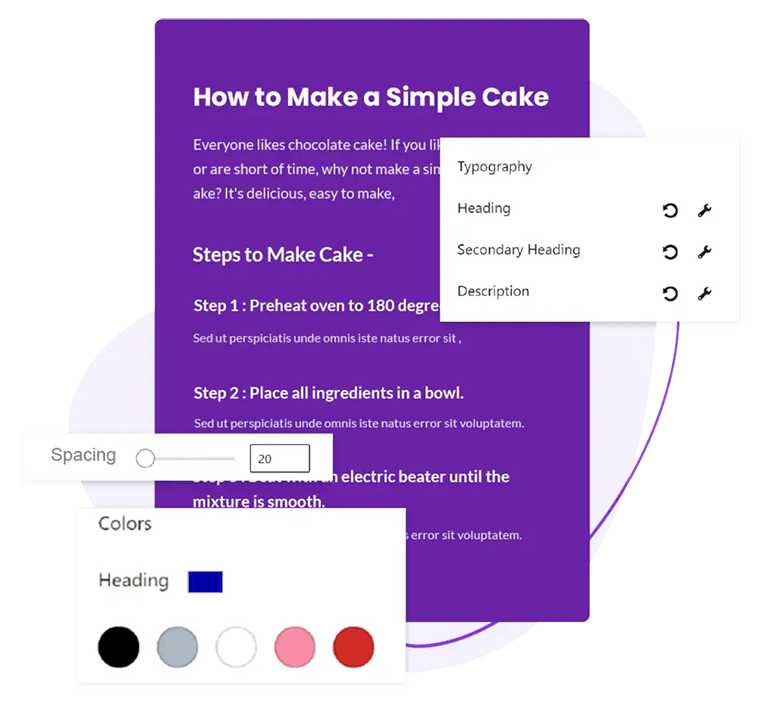
Style-up Your How-to Content With Advanced Options
Every website has different colors, typography, and style. You can design your How-to page with a flexible block to match your website style.