The Quick & Easy Way to Automate Schema Markup of the Website
What is Schema Pro?
A Next Generation Schema Markup Plugin

Utilize Full Benefits of Schema Markup

Latest and Advanced Technology

Schema Markup Automation

Complete Schema Implementation

Advanced Targeting Rules

Custom Field Support

Accuracy and Testing
Get Better Search Engines Results with One-Time Schema Setup
Difference between All In One Schema.org Rich Snippets and Schema Pro?
All In One Schema.org Rich Snippets |
Schema Pro |
|---|---|
| Uses Microdata and RDFa Code. | Uses latest JSON LD Code. |
| Schema data is visible in the frontend. | Schema data is only visible to search engines. |
| Information needs to be added manually. You need to enter specific code and values manually for all the pages. | Fetches information automatically. Automatic field mapping fetches data before hand. |
| No page targeting options. You will need to implement markups on every page individually. | Advanced page targeting options allow you to implement markups on multiple pages with just a few clicks. |
| No support for third party plugins like ACF, PODs, etc. | Special support for third party plugins like ACF, PODS, etc. |
|
You can use All In One Schema.org Rich Snippet and Yoast to work separately on a single website. |
Schema Pro detects Yoast SEO on your website and opens up options for schema markup which can not be implemented by Yoast SEO. |
Why People Love Schema Pro?
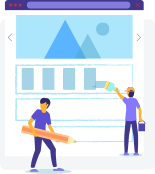
Your Website Looks Good!
Saves Your Time!


Implement Accurate and Complete Markups!
Outrank Your Competitors!


Boosts SEO!
Frequently Asked Questions
No, you cannot import data from All In One Schema Rich Snippets to Schema Pro. These two are different plugins and use different technologies for schema implementation. Therefore, it is not possible to transfer data between them.
Ideally, if you use Schema Pro alone, you are all set and might not need any other Schema markup plugin on your WordPress website. However, if you are already using All In One Schema Rich Snippets, you can use Schema Pro too!
Both the plugins are developed to serve the same purpose; schema markup implementation. However, Schema Pro being the latest, uses the latest technology and has advanced features like page targeting, custom field support and more.
The All In One Schema Rich Snippets is a markup plugin for simple website owners who wish to implement necessary markups on their website. Schema Pro is for those who have a huge number of pages on their website and wish to use advanced schema types with faster, automatic and accurate implementation.
Displaying a rich snippet is completely dependent on the search engine. However, you can give it your bit by adding schema markups to make it easier for search engine crawlers to understand what your website is all about. Adding schema markups only increases the chances a rich snippet being display in search engine results page.
Using Schema Pro helps you enhance these rich snippets with accurate implementation, custom fields, etc.
Schema Pro uses JSON LD, a latest technology recommended by Google. By implementing schema markups with Schema Pro, you are more likely to present a search engine friendly code. Although this does not guarantee a shorter time to display rich snippets, you can be assured that the snippets will look much better with more information.
The All In One Schema Rich Snippets and Schema Pro are two different plugins. There is no way you can transfer data between them. You will need to purchase a copy of Schema Pro, install it like any other WordPress plugin and get started!
Schema Pro comes with several Schema types that can be paired with different kind of pages on a website. Schema markups are a piece of code explaining search engines about the content and context of a page. Therefore, it is important to use relevant markups on particular pages so that you explain the true meaning of it all. Schema Pro offers types like Review, Local Business, Article, Service, Product, Course, Recipe, Person, Job Postings, Software Application, Book, Event and Video.
What people are saying about Schema Pro?

Adam Preiser
