
Schema Pro is a must-have plugin if you’re looking to truly optimize your site for SEO, and make it super easy for Google to understand all your content and its context. Help your site stand out from the crowd by adding schema markup quickly and easily with Schema Pro.

Is a good-looking website all you need to grab more traffic and create an online business? There is a lot more that goes into it.
There are several website design companies that build beautiful websites, but only a few focus on the overall performance. One of these is MPR Studio!
We have with us Marshall Reyher, the Creative Professional behind MPR Studio who will share his thoughts on how important website performance is and how tools like Schema Pro and Astra have helped him serve his clients.
Hello Marshall, thank you for agreeing to share your story! Could you please tell us a little about yourself and MPR Studio?
I am a WordPress web developer currently living in Europe. In early 2017, I decided to start writing step-by-step tutorials to help beginners learn how to get the most out of self-hosted WordPress.
I am totally self-taught, having used online guides to get started using the WordPress CMS back in 2008. At the time, I created a simple blog to showcase my image retouching portfolio.
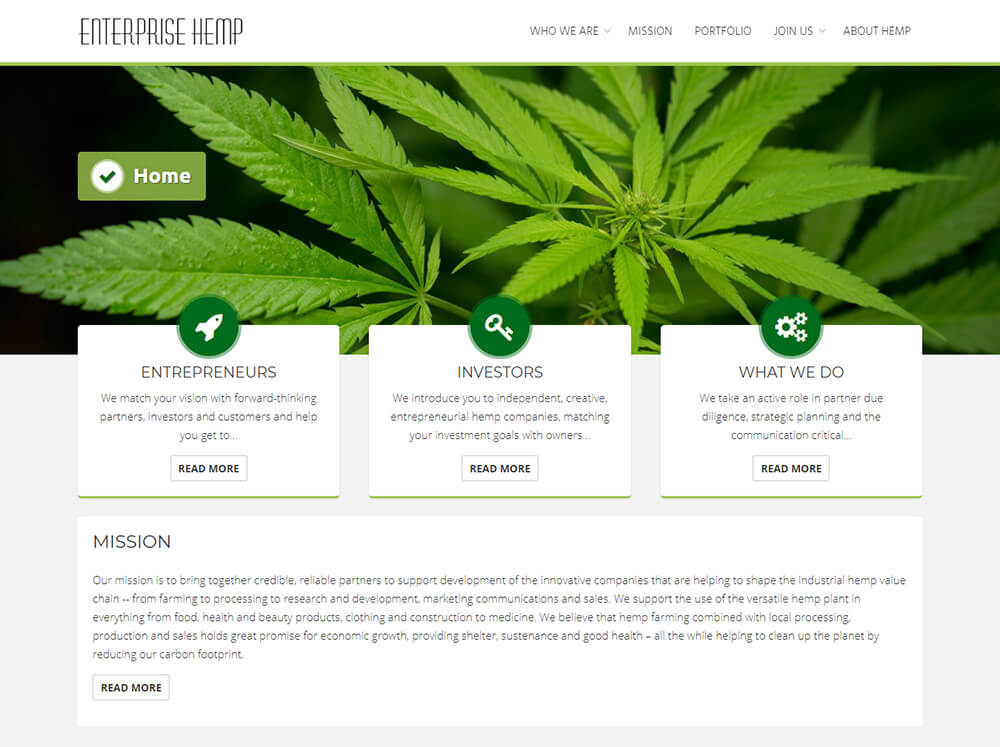
So, have you always wanted to do what you are doing now? How did you first begin?
I have been a creative professional for about 15 years. This includes working as a graphic designer/desktop publishing operator, image editing specialist and photographer. While I’ve been using self-hosted WordPress since 2008, I made the switch to focus on WordPress web design a couple of years ago.
Wow! There is a lot that you have worked on!
I was just going through the introduction on your website and found that you’ve been in love with WordPress and chose to blog about it to make things easier! What is the best thing about WordPress?
That’s true! There are lots of tools that make things easier and faster now!
What are your favorite set of tools or plugins that you cannot work without?
- Schema Pro
- Yoast SEO
- Wordfence
- BackWPup
- A caching plugin (either W3 Total Cache or WP Super Cache).
That’s a quick list and well, some really essential plugins. 🙂
And well, I see Schema Pro mentioned there! Could you please share some thoughts about it?
There are so many business owners who still do not know the importance of Schema markups. It’s good for developers themselves to put things forward. 🙂
Have you used any other tool apart from Schema Pro earlier? What made you switch to our plugin?
Wow! So I can say we’ve been your solution for schema markups all the way! 😀
So, after using All-One-Rich Snippets, how long did it take for you to set up Schema Pro?
That’s true and something we really wanted!
Could you please share some significant results post using Schema Pro on any of your websites? We’d love our readers to see some.
With a few posts on my website, I have a featured snippet for certain Google search queries. On HempToday, a hemp news and events website where I am the webmaster, we’ve implemented Schema Pro and have a bunch of rich snippets for both articles and events. In addition, our social profiles show up in our Google My Business profile at the bottom.
Wow!
Is there any other SEO plugin that you use alongside Schema Pro?
Well, well, well… I think this answers some users questions as to whether they can use Schema Pro and Yoast SEO together. So, guys, yes you can!
You strive to deliver highly functional sites optimized for SEO, speed and security. How important are these for a website?
That is so true! It is the web developers who can actually suggest what is necessary for a website to perform well and not just look good.
According to you how does Schema Markup contribute to the performance of a website?
As I wrote in my step-by-step tutorial about adding schema markup to WordPress, it helps Google (and other search engines) understand the context of your website’s content. In addition, by adding structured data to your site, you can stand out in search results with rich snippets, resulting in higher click-through rates (CTR).
I loved that article! You’ve written things in detail and simplified everything. 🙂
How important do you say is website speed and performance? Have you tried Astra on any of your websites? If yes, how did you like it?
I am glad to hear that Astra is also on your list! And the customer support - we’ll definitely continue serving all our users. 🙂
Coming back to schema markups - What advice would you like to give someone setting up schema markup? Is there anything important you wish to share?
And… That’s exactly what Schema Pro helps one do! The steps are easy and straight!
So Marshall, you say you are a self taught professional. Can you share some resources you refer to in order to stay up with the latest marketing trends? Are there any blogs or tools you would like to recommend?
I am sure our readers would want to know more about you, follow you or even get in touch! What can be the best way to do so?
So, guys, we’ve come to the end of this wonderful question answer round!
It’s great to know that developers like Marshall take a step forward to educate and help clients implement schema markups and focus on website performance more than just the looks.
Do you have a story to share? We’d love to hear that too!